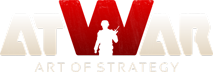הודעות: 4
בוקר על ידי: 65 users
|
02.10.2013 - 06:17
Is there any way to use the Europe map to make a scenario on, because i want to make a EU civil war scenario but i am an amateur so any help is appreciated.
טוען...
טוען...
|
|
|
02.10.2013 - 06:35
Also could someone tell me how to make countries a no go area so they look black when you play the game?
טוען...
טוען...
|
|
|
03.10.2013 - 08:22
That's Easy! 1-Turning Europe map into a Scenario/Preset: Creating a Scenario or Preset out of a map is easy. You can perform that on any Map or Preset which is allowed to be cloned by its creator. But first, there is a point: If you want to change the borders, units, disable areas, add/remove new cities or countries etc (any change about the map except for enabling/disabling countries) you need a Map before making a scenario or preset. İf you are perfectly okay with those and won't change any of them, you can directly clone the Preset. In any case, Maps and Presets are clonable so go to maps menu, chose maps or presets, then chose the map you want to change ("Whole World" if you want a map, "Europe"/"Europe+"/"Wider Europe" if you want a preset/scenario) and press "clone" button. If you cloned a preset, you can directly create your scenario with the help of the upper menu. You can set the scenario settings on the "options" menu create sides&teams on the "players" menu, change the picture of units on the "units" menu, add events on the "events" menu or get further info on the "help" menu, the are perfectly easy to understand, once you get into it. If you cloned a map or want to create a scenario from an entire map, basically click on a map, press "clone" or "new scenario/preset". Once you finish your map, save it, find it on the maps menu, press on it and press "new scenario/preset" button. 2-Dissabling areas or creating no-go in areas: the black areas on presets or scenarios are disabled countries. They cannot be chosen but you can move your units in them. To disable a country, -you need to be editing your scenario or preset- chose a country and check the box: "disable area". That way it will be seen black. No-go in areas, on the other hand, are not black. You can't move your units there, anchor naval units there or park your planes there but planes can go through those areas. To create an area like that, you need to be editing a map, chose a border area(or create one) and check the box: no-go area. That's it. if you have any questions, don't hesitate to ask, I hope This will become handy.
טוען...
טוען...
|
|
|
04.10.2013 - 13:14
Tyvm but i no longer have the time to make any maps now i was gonna make a E.U civil war map, then make a mali and/or somalia map
טוען...
טוען...
|