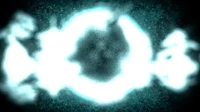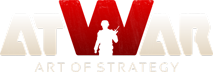The map background lost quality when it is constantly updated
‹‹ בחזרה ל Bugs
הודעות: 3
בוקר על ידי: 24 users
|
22.11.2022 - 11:30
Expected behavior Example: When I upgrade a map by adding new cities or new borders, I expect the map background quality to stay the same. Actual behavior When I make upgrades to my map, the map background is gradually losing quality. I know this could be fixed by ending all the proper upgrades to the map and then one final time re-upload the original background of the map but to be honest is very annoying to see this to happen. Steps to reproduce the behavior Example: 1. Save new upgrades to cities or borders on any map. 2. Wait for the borders to being upograded into the map. 3. Open again the map to edit it or make a test game to see how it looks and you will see the downgrade in quality of the map background. Here i attach evidence how gradually the map lost quality, and on the same area: Before:  After:  Information: Browser: Google Chrome Browser version: 107.0.5304.107 OS: Windows 10
טוען...
טוען...
|
|
|
22.11.2022 - 14:16
i have to take and major oui oui
טוען...
טוען...
|
|
|
05.12.2022 - 04:37
Download the original background imagine Reupload the background with the saved file after every save. This problem is constant with every map in atwar Similar thing happens on your phone after screenshotting the same photo multiple times. Not sure why it loses quality but it just does.
---- 
טוען...
טוען...
|